2D Shapes
Welcome back to Exploring FPGA Graphics. In 2D Shapes, we build on what we learned from Lines and Triangles in two ways: drawing new shapes and learning to colour them in. We’ll start with rectangles and filled triangles before moving on to circles. These basic shapes make it possible to create a wide variety of graphics and user interfaces.
In this series, we learn about graphics at the hardware level and get a feel for the power of FPGAs. We’ll learn how screens work, play Pong, create starfields and sprites, paint Michelangelo’s David, draw lines and triangles, and animate characters and shapes. New to the series? Start with Beginning FPGA Graphics.
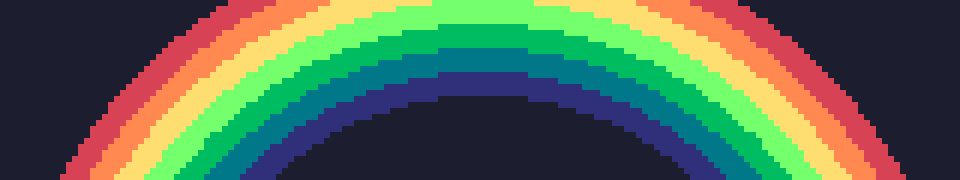
Series Outline
- Beginning FPGA Graphics - video signals and basic graphics
- Racing the Beam - simple demo effects with minimal logic
- FPGA Pong - recreate the classic arcade on an FPGA
- Display Signals - revisit display signals and meet colour palettes
- Hardware Sprites - fast, colourful graphics for games
- Framebuffers - bitmap graphics featuring Michelangelo’s David
- Lines and Triangles - drawing lines and triangles
- 2D Shapes (this post) - filled shapes and simple pictures
- Animated Shapes - animation and double-buffering
Requirements
You should be to run these designs on any recent FPGA board. I include everything you need for the iCEBreaker with 12-Bit DVI Pmod, Digilent Arty A7-35T with Pmod VGA, Digilent Nexys Video with on-board HDMI output, and Verilator Simulation with SDL. See requirements from Beginning FPGA Graphics for more details.
The Rectangle
Let’s kick things off by creating a module for rectangle drawing; this is similar to the triangle and provides a helpful stepping stone to drawing filled shapes.
- Rectangle rasterization: draw_rectangle.sv
- Test bench for rectangle (Vivado): xc7/draw_rectangle_tb.sv.
module draw_rectangle #(parameter CORDW=16) ( // signed coordinate width
input wire logic clk, // clock
input wire logic rst, // reset
input wire logic start, // start rectangle drawing
input wire logic oe, // output enable
input wire logic signed [CORDW-1:0] x0, y0, // vertex 0
input wire logic signed [CORDW-1:0] x1, y1, // vertex 2
output logic signed [CORDW-1:0] x, y, // drawing position
output logic drawing, // actively drawing
output logic busy, // drawing request in progress
output logic done // drawing is complete (high for one tick)
);
logic [1:0] line_id; // current line (0, 1, 2, or 3)
logic line_start; // start drawing line
logic line_done; // finished drawing current line?
// current line coordinates
logic signed [CORDW-1:0] lx0, ly0; // point 0 position
logic signed [CORDW-1:0] lx1, ly1; // point 1 position
// draw state machine
enum {IDLE, INIT, DRAW} state;
always_ff @(posedge clk) begin
case (state)
INIT: begin // register coordinates
state <= DRAW;
line_start <= 1;
if (line_id == 2'd0) begin // (x0,y0) (x1,y0)
lx0 <= x0; ly0 <= y0;
lx1 <= x1; ly1 <= y0;
end else if (line_id == 2'd1) begin // (x1,y0) (x1,y1)
lx0 <= x1; ly0 <= y0;
lx1 <= x1; ly1 <= y1;
end else if (line_id == 2'd2) begin // (x1,y1) (x0,y1)
lx0 <= x1; ly0 <= y1;
lx1 <= x0; ly1 <= y1;
end else begin // (x0,y1) (x0,y0)
lx0 <= x0; ly0 <= y1;
lx1 <= x0; ly1 <= y0;
end
end
DRAW: begin
line_start <= 0;
if (line_done) begin
if (line_id == 3) begin // final line
state <= IDLE;
busy <= 0;
done <= 1;
end else begin
state <= INIT;
line_id <= line_id + 1;
end
end
end
default: begin // IDLE
done <= 0;
if (start) begin
state <= INIT;
line_id <= 0;
busy <= 1;
end
end
endcase
if (rst) begin
state <= IDLE;
line_id <= 0;
line_start <= 0;
busy <= 0;
done <= 0;
end
end
draw_line #(.CORDW(CORDW)) draw_line_inst (
.clk,
.rst,
.start(line_start),
.oe,
.x0(lx0),
.y0(ly0),
.x1(lx1),
.y1(ly1),
.x,
.y,
.drawing,
.busy(),
.done(line_done)
);
endmodule
This module has similar I/O and state machine to draw_triangle: we draw one line for each of the four edges. A rectangle only needs two pairs of coordinates to define it: the top left and bottom right.
To demo our rectangle drawing, we will draw a series of rectangles inside each other using every colour in the palette:
There are two different rendering modules to support different FPGAs. The 320x180 version has sixteen colours, while the 160x90 version has four; see Lines and Triangles for an explanation.
The 16-colour 320x180 version is shown below:
module render_rects #(
parameter CORDW=16, // signed coordinate width (bits)
parameter CIDXW=4, // colour index width (bits)
parameter SCALE=1 // drawing scale: 1=320x180, 2=640x360, 4=1280x720
) (
input wire logic clk, // clock
input wire logic rst, // reset
input wire logic oe, // output enable
input wire logic start, // start drawing
output logic signed [CORDW-1:0] x, // horizontal draw position
output logic signed [CORDW-1:0] y, // vertical draw position
output logic [CIDXW-1:0] cidx, // pixel colour
output logic drawing, // actively drawing
output logic done // drawing is complete (high for one tick)
);
localparam SHAPE_CNT=64; // number of shapes to draw
logic [$clog2(SHAPE_CNT):0] shape_id; // shape identifier
logic signed [CORDW-1:0] vx0, vy0, vx1, vy1; // shape coords
logic draw_start, draw_done; // drawing signals
// draw state machine
enum {IDLE, INIT, DRAW, DONE} state;
always_ff @(posedge clk) begin
case (state)
INIT: begin // register coordinates and colour
draw_start <= 1;
state <= DRAW;
vx0 <= 60 + shape_id;
vy0 <= 20 + shape_id;
vx1 <= 260 - shape_id;
vy1 <= 160 - shape_id;
cidx <= shape_id[3:0]; // use lowest four bits for colour
end
DRAW: begin
draw_start <= 0;
if (draw_done) begin
if (shape_id == SHAPE_CNT-1) begin
state <= DONE;
end else begin
shape_id <= shape_id + 1;
state <= INIT;
end
end
end
DONE: state <= DONE;
default: if (start) state <= INIT; // IDLE
endcase
if (rst) state <= IDLE;
end
draw_rectangle #(.CORDW(CORDW)) draw_rectangle_inst (
.clk,
.rst,
.start(draw_start),
.oe,
.x0(vx0 * SCALE),
.y0(vy0 * SCALE),
.x1(vx1 * SCALE),
.y1(vy1 * SCALE),
.x,
.y,
.drawing,
.busy(),
.done(draw_done)
);
always_comb done = (state == DONE);
endmodule
We then dust off our top_demo module from last time with one minor change (see below):
- iCEBreaker (iCE40): ice40/top_demo.sv
- Arty (XC7): xc7/top_demo.sv
- Nexys Video (XC7): xc7-dvi/top_demo.sv
- Verilator Sim: sim/top_demo.sv
Building the Designs
In the 2D Shapes section of the git repo, you’ll find the design files, a makefile for iCEBreaker and Verilator, and a Vivado project for Xilinx-based boards. There are also build instructions for boards and simulations.
You should see something like this (the iCEBreaker version has only four colours):
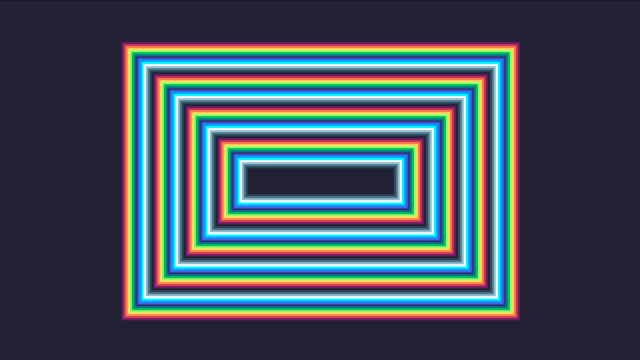
Speed Up
Now we’re drawing many pixels, we’ve increased drawing speed from one to 480 pixels per frame by drawing every 640x480 screen line using line_sys:
// reduce drawing speed to make process visible
localparam FRAME_WAIT = 200; // wait this many frames to start drawing
logic [$clog2(FRAME_WAIT)-1:0] cnt_frame_wait;
logic draw_oe; // draw requested
always_ff @(posedge clk_sys) begin
draw_oe <= 0; // comment out to draw at full speed
if (cnt_frame_wait != FRAME_WAIT-1) begin // wait for initial frames
if (frame_sys) cnt_frame_wait <= cnt_frame_wait + 1;
end else if (line_sys) draw_oe <= 1; // every screen line
end
Colouring In
A rectangle is the simplest shape to fill: we draw a series of horizontal lines of the same length. We could use our existing draw_line module to do this, but a simpler approach has advantages. By restricting line drawing to one dimension and left-to-right, we can take advantage of sequential memory access, vital for dynamic memory (SDRAM, DDR, PSRAM) performance.
- Filled rectangle rasterization: draw_rectangle_fill.sv
- 1D line drawing: draw_line_1d.sv.
- Test bench for 1D line (Vivado): xc7/draw_line_1d_tb.sv.
And we have new render modules to demo filled rectangles:
Replace replace render_* with render_rect_fill in your top module and rebuild.
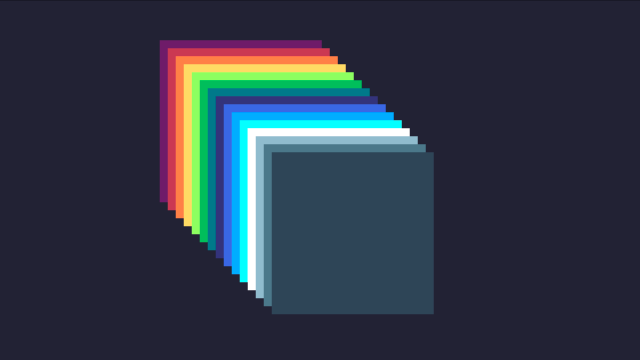
Filled Triangle
A filled triangle requires more thought than a rectangle. There are several different approaches; for example, barycentric coordinates can render many pixels in parallel on a modern GPU. We’ll stick with Bresenham’s algorithm, as it’s light on FPGA resources and can still draw over a million small triangles per second on Arty at 125 MHz (a sample 36-pixel triangle requires 97 clock cycles).
We use Bresenham to determine the triangle edges and then join them with a horizontal line. First, we sort the vertices, so we always draw down the screen, and then we split the triangle into two flat triangles.
Filled triangle rasterization - draw_triangle_fill.sv:
module draw_triangle_fill #(parameter CORDW=16) ( // signed coordinate width
input wire logic clk, // clock
input wire logic rst, // reset
input wire logic start, // start triangle drawing
input wire logic oe, // output enable
input wire logic signed [CORDW-1:0] x0, y0, // vertex 0
input wire logic signed [CORDW-1:0] x1, y1, // vertex 1
input wire logic signed [CORDW-1:0] x2, y2, // vertex 2
output logic signed [CORDW-1:0] x, y, // drawing position
output logic drawing, // actively drawing
output logic busy, // drawing request in progress
output logic done // drawing is complete (high for one tick)
);
// sorted input vertices
logic signed [CORDW-1:0] x0s, y0s, x1s, y1s, x2s, y2s;
// line coordinates
logic signed [CORDW-1:0] x0a, y0a, x1a, y1a, xa, ya;
logic signed [CORDW-1:0] x0b, y0b, x1b, y1b, xb, yb;
logic signed [CORDW-1:0] x0h, x1h, xh;
// previous y-value for edges
logic signed [CORDW-1:0] prev_y;
// previous x-values for horizontal line
logic signed [CORDW-1:0] prev_xa;
logic signed [CORDW-1:0] prev_xb;
// line control signals
logic oe_a, oe_b, oe_h;
logic drawing_h;
logic busy_a, busy_b, busy_h;
logic b_edge; // which B edge are we drawing?
// pipeline completion signals to match coordinates
logic busy_p1, done_p1;
// draw state machine
enum {IDLE, SORT_0, SORT_1, SORT_2, INIT_A, INIT_B0, INIT_B1, INIT_H,
START_A, START_B, START_H, EDGE, H_LINE, DONE} state;
always_ff @(posedge clk) begin
case (state)
SORT_0: begin
state <= SORT_1;
if (y0 > y2) begin
x0s <= x2;
y0s <= y2;
x2s <= x0;
y2s <= y0;
end else begin
x0s <= x0;
y0s <= y0;
x2s <= x2;
y2s <= y2;
end
end
SORT_1: begin
state <= SORT_2;
if (y0s > y1) begin
x0s <= x1;
y0s <= y1;
x1s <= x0s;
y1s <= y0s;
end else begin
x1s <= x1;
y1s <= y1;
end
end
SORT_2: begin
state <= INIT_A;
if (y1s > y2s) begin
x1s <= x2s;
y1s <= y2s;
x2s <= x1s;
y2s <= y1s;
end
end
INIT_A: begin
state <= INIT_B0;
x0a <= x0s;
y0a <= y0s;
x1a <= x2s;
y1a <= y2s;
prev_xa <= x0s;
prev_xb <= x0s;
end
INIT_B0: begin
state <= START_A;
b_edge <= 0;
x0b <= x0s;
y0b <= y0s;
x1b <= x1s;
y1b <= y1s;
prev_y <= y0s;
end
INIT_B1: begin
state <= START_B; // we don't need to start A again
b_edge <= 1;
x0b <= x1s;
y0b <= y1s;
x1b <= x2s;
y1b <= y2s;
prev_y <= y1s;
end
START_A: state <= START_B;
START_B: state <= EDGE;
EDGE: begin
if ((ya != prev_y || !busy_a) && (yb != prev_y || !busy_b)) begin
state <= START_H;
x0h <= (prev_xa > prev_xb) ? prev_xb : prev_xa; // always draw...
x1h <= (prev_xa > prev_xb) ? prev_xa : prev_xb; // left to right
end
end
START_H: state <= H_LINE;
H_LINE: begin
if (!busy_h) begin
prev_y <= yb; // safe to update previous values once h-line done
prev_xa <= xa;
prev_xb <= xb;
if (!busy_b) begin
state <= (busy_a && b_edge == 0) ? INIT_B1 : DONE;
end else state <= EDGE;
end
end
DONE: begin
state <= IDLE;
done_p1 <= 1;
busy_p1 <= 0;
end
default: begin // IDLE
if (start) begin
state <= SORT_0;
busy_p1 <= 1;
end
done_p1 <= 0;
end
endcase
if (rst) begin
state <= IDLE;
busy_p1 <= 0;
done_p1 <= 0;
b_edge <= 0;
end
end
always_comb begin
oe_a = (state == EDGE && ya == prev_y);
oe_b = (state == EDGE && yb == prev_y);
oe_h = oe;
end
// register output
always_ff @(posedge clk) begin
x <= xh;
y <= prev_y;
drawing <= drawing_h;
busy <= busy_p1;
done <= done_p1;
end
draw_line #(.CORDW(CORDW)) draw_edge_a (
.clk,
.rst,
.start(state == START_A),
.oe(oe_a),
.x0(x0a),
.y0(y0a),
.x1(x1a),
.y1(y1a),
.x(xa),
.y(ya),
.drawing(),
.busy(busy_a),
.done()
);
draw_line #(.CORDW(CORDW)) draw_edge_b (
.clk,
.rst,
.start(state == START_B),
.oe(oe_b),
.x0(x0b),
.y0(y0b),
.x1(x1b),
.y1(y1b),
.x(xb),
.y(yb),
.drawing(),
.busy(busy_b),
.done()
);
draw_line_1d #(.CORDW(CORDW)) draw_h_line (
.clk,
.rst,
.start(state == START_H),
.oe(oe_h),
.x0(x0h),
.x1(x1h),
.x(xh),
.drawing(drawing_h),
.busy(busy_h),
.done()
);
endmodule
I’ve created two demo modules for filled triangles. The first draw three triangles:
Replace replace render_* with render_triangles_fill in your top module and rebuild.

The second demo creates a filled cube with six triangles:
Replace replace render_* with render_cube_fill in your top module and rebuild.

Shared Responsibility
When two triangles share an edge, we must decide which triangle draws that edge. The standard approach is to draw the top and left edges, but we won’t don’t handle this just yet.
Circles
Circles are surprisingly straightforward to draw. I’ve based my designs on the algorithm from The Beauty of Bresenham’s Algorithm, which requires neither multiplication nor division.
Algorithm details to follow.
- Circle rasterization - draw_circle.sv
- Filled circle rasterization - draw_circle_fill.sv
- Test bench for circle (Vivado): xc7/draw_circle_tb.sv.
Replace replace render_* with render_circles in your top module and rebuild.
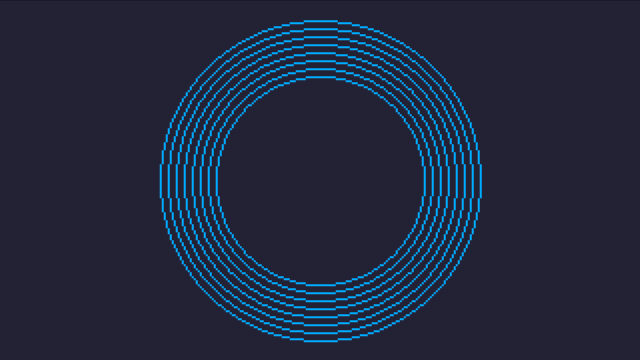
Replace replace render_* with render_circles_fill in your top module and rebuild.
In the simulation, you should see this:
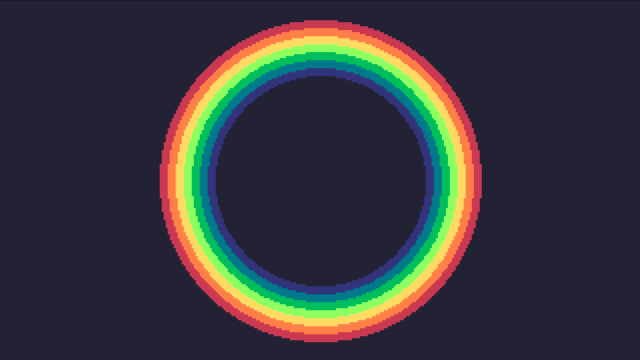
On the iCEBreaker, you should see something like this (four colour):
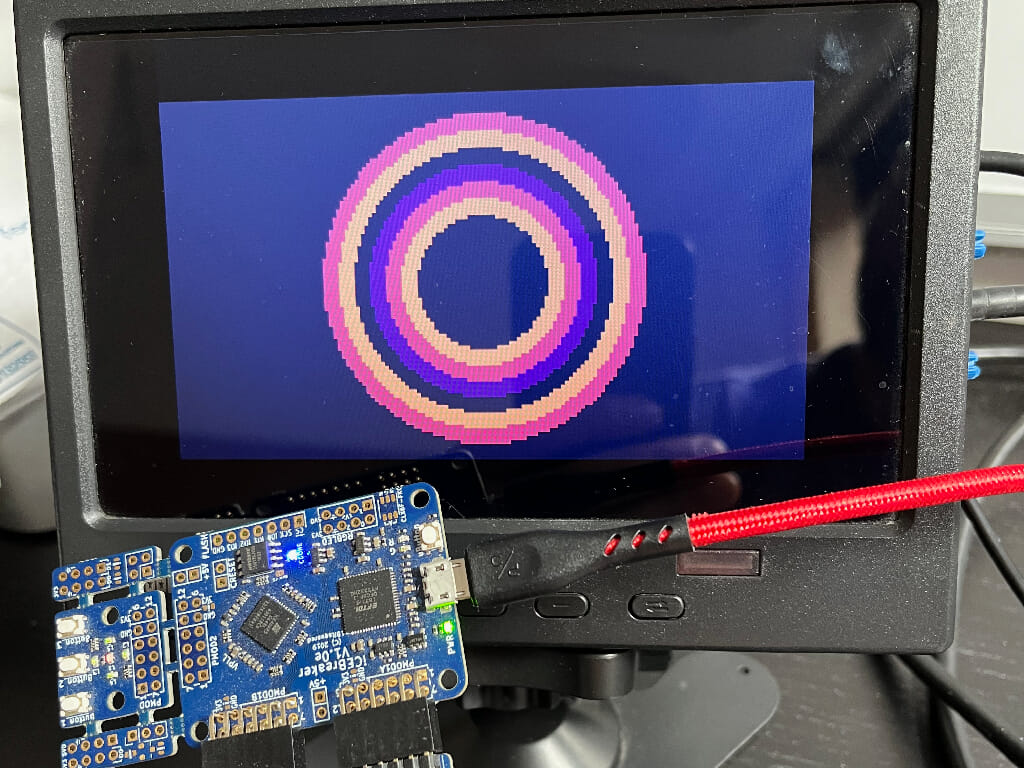
Explore
I hope you enjoyed this instalment of Exploring FPGA Graphics, but nothing beats creating your own designs. Here are a few suggestions to get you started:
- Draw a filled hexagon using filled triangles
- Draw a pair of eyes using only circles
- Check out the Castle Drawing Demo, which combines multiple shapes
- Recreate the Pink Floyd album cover for The Dark Side of the Moon
What’s Next?
Next time in FPGA Graphics, we’ll be moving around with Animated Shapes.